| Profile | Posted by | Options | Post Date |

|
Bowie
|
Report
|
13 Dec 2012 04:56 |
|
Hi I am not happy with the new format of Genes. I find it very combersum to use. I have recently been using Ancestry and its a lot easier. There doesnot appear to be any help on this site and I can only search for ancestors in Great Britan and Wales. It doesn't seem to have any Australian records. If it doesnot improve I will be cancelling my subscription
regards Sandra
|

|
Estelle
|
Report
|
13 Dec 2012 09:44 |
|
Hi Sandra, I am sorry to hear you are having a few problems. Please contact our support team who will be more than happy to help you. Their address is [email protected].
|

|
Cynthia
|
Report
|
13 Dec 2012 13:48 |
|
Hello Sandra,
There is actually loads of help on this site - and many members are willing to assist you. Take a look at the Find Ancestors board for example.
There are some members who have access to Australian records and will be able to guide you in the right direction.
As you are new to the message boards, I will send you a pm (private message) to help you find your way back here.
Cx.
|

|
Madeline
|
Report
|
28 Dec 2012 02:53 |
|
Can some one tell me how to print my tree? I am told by genes I have over 4000 relations but try as i can all I can bring up is my immediate family.
As i have stated several times I hate this new tree,As a very arthratic person I cannot controll my mouse etc very quickly and as a result more often than not I loose my connection and have to start over again.
All this sliding in and out shifting arrows here and there, waiting, waiting, and not getting anywhere I am sorry I was away in September when my membership was automatically renewed or it would not have been and will not be when it is due again
Please help me in how to print my tree and if i need extra equipment to do so
Mad Mad
|

|
Genes 
|
Report
|
28 Dec 2012 10:13 |
|
Hi Madeline,
each tree view that we offer is printable. So you can print the Pedigree view, the Ancestors view and so on. In the top right hand corner of the tree you'll see an image of a printer. If you hover your mouse over it you'll see it says 'Print your tree'. Please click on this to print it out.
If you do need any help please contact [email protected]. Our customer support team will be more than happy to help you.
Kind regards,
Estelle
|

|
+++DetEcTive+++
|
Report
|
28 Dec 2012 10:35 |
|
Madeline, you might not be able to print the full tree.
Although mine is approx half the size of your's, I've had a go.
Select the 'Full' view, and wait until it loads. The larger the tree, the longer it takes. Then click the 'print' icon which as Estelle says is in the top right hand corner of the tree page.
The response is
"Print Preview
Whoa! We just talked to your printer and it doesn't think it can print a tree as big as yours!
We are going to introduce a new print feature soon that will break it down and fool your printer into doing it's job. Crafty!
Until then, you should try printing from the Ancestors or Descendants views, and if that still does'nt work properly, don't fret, and wait patiently for the swanky new print feature. It shouldn't take too long."
To be honest, even if you could print the whole tree, you'd probably need a ream of paper or more, have to hire the village hall to lay it out and persuade a Troop of Boy Scouts to sellotape it together. ;-) :-D
|

|
DazedConfused
|
Report
|
29 Dec 2012 12:03 |
|
Something that no-one seems to have answered to Sandra's original post
This is a UK based genealogy site - so no Australian records will be held on here, in fact they only have England & Wales records, do not think they even have Northern Ireland records.
Ancestry is a worldwide Genealogy site so they will have records from countries all over.
|

|
DazedConfused
|
Report
|
30 Dec 2012 14:09 |
|
Roy you might want to put your query on the thread on this board for TREE suggestions...
|
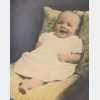
|
LadyScozz
|
Report
|
3 Jan 2013 05:29 |
|
it's not UK based
It's MAINLY English
Recently some Scottish census records (transcriptions only) were added.
|

|
Cynthia
|
Report
|
3 Jan 2013 09:29 |
|
I sent Sandra one of my messages on how to return to her thread and she politely replied but has been busy with the festivities. I do hope she makes it back to see the help given her.
I've never used the records on here but remember seeing a comment many moons ago, that GR don't hold any records at all - they simply link you to other sites. That may not be the case any more though. :-S
|
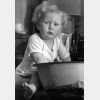
|
Inky1
|
Report
|
3 Jan 2013 11:00 |
|
Cynthia,
"No records" - you may well be 99%, or even 100% correct.
As we all know, GR is a sister site to Findmypast. (The two London teams are in the same building). They seem to have different servers, as I have never had the various error problems on FMP that have recently been happening on GR.
I suspect that GR & FMP "share" datasets. Though how they might do it is well beyond my IT understanding.
I recently tested this with the British Newspaper set. My records include a fairly unusual forename. I did a search for the name on both sites just for Kent. I got the same number of hits. But that was where the similarity ended. I could not find a way to save any GR image to my pc. And the "button" to move, resize, etc. did not always work. The FMP process is different. The search facility is better, and the images were easy to download.
|

|
Patricia
|
Report
|
11 Jan 2013 17:16 |
|
OK I am another person who doesn't understand changing things to make them worse! My career is built around change, but it has to bring improvement. All genealogy sites, including Ancestry and LDS Family Search have made changes that make it more difficult to do an educated intelligent search with known criteria. They have sort of "dumbed it down."
But Genes Reunited seems to have done something different. I have a large tree, resulting from years of work. I post it on Genes to make contacts, and I used to receive very interesting messages from people who may be related or may require some assistance. I enjoyed that. Now, I don't even open messages from Genes Reunited anymore - and will be cancelling my subscription. Every single message says "May I view your tree." No 'Hello" . No info on who they are or why they may connect with my tree. I always wonder if they are genealogists using my research for free to make money. If nothing else it just sounds RUDE. They never give access to their tree and if you ask, they say theirs is on paper somewhere OR it is for a friend!
Goodbye Genes Reunited.
|
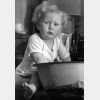
|
Inky1
|
Report
|
12 Jan 2013 14:10 |
|
Patricia,
Your message includes a generality, which you may care to expand on?
In what way/ways do you consider that Ancestry and LDS have dumbed down their search engines? And how, in your view, could both of them be improved?
I have been a paying member of this site for 10 years. As of today I have access to 62 other trees. Mainly their records are measured in hundreds, or a few thousands. But three are in excess of 10,000 – with the largest showing at over 32,000. What do you mean by “I have a large tree”?
I am in agreement with you about:-
A) Fishermen.
A generic term that includes women. Like you and me, other folk who have been doing research for a while can generally ‘smell them a mile off’. And they get short shrift.
B) The Message System.
Most messages are sent as a result of a tree match. When you click the Find Out More box, the standard message opens.
Subject: Request to View Your Tree
Message: Dear xxxxxxxxxxxx
Please would you give me access to view your tree?
Best Regards,
But on that screen is also the Relation Name and DoB of the record that caused you to click the box. I do not understand why the GR team did not program that data to appear in the Subject box. Nor why they have anything other than the salutation set into the Message box.
It is likely that there are newbies to this site who might assume that all they can do is click the Send Message button. And I did it myself last month. I inadvertently clicked my mouse as I was moving up to change the Subject & Message contents. So I had to quickly type out and send the message that I had intended – starting with a “Sorry, I don’t need to see your tree” note.
|

|
Bowie
|
Report
|
17 Jan 2013 06:29 |
|
Hi Cynthia
I am Sandra that was having trouble with accessing Genes. I can seem to get around a bit better but it does take a long time to open your tree. Also can you advise me how the make big changes to the person not just the little edit box. How do you attach another record such as a birth certificate you have on your computer. How do you add a sister or brother. It seems a lot different that when I used it a year ago. Your assistance is appreciate.
I have also just had some wonderful help from a goup of users who helped me locate more information about my gg grandfather James for which I am very grately.
cheers Sandra
|

|
Bowie
|
Report
|
21 Jan 2013 22:37 |
|
Hi Cynthia and other users - I am still finding it difficult to edit. I open my tree, click on the person at the edit area of the picture. It opens up I make changes but it doesn't show me any where to save.
I also cant see where to add sisters and brothers of a person.
Your help would be appreciated.
cheers Sandra
|

|
Kense
|
Report
|
22 Jan 2013 07:54 |
|
Hi Sandra,
If the Save button isn't displayed the try changing the Zoom level to 75%. You can do that by pressing CTRL and - together, until it appears. You can revert by using CTRL and + .
Are you using Internet Explorer 8 as your browser? If so and your operating system is Windows 7 or 8 or Vista then I should upgrade your browser which is free. If you have Windows XP then you can't use IE9.
When you click on Save, if nothing appears to have happened it is always worth refreshing the page which should update the display.
To add a brother or sister select the person and click on Add. Then click on Sibling and a box will appear for you to fill in the basic details.
|

|
Bowie
|
Report
|
24 Jan 2013 08:55 |
|
HI HenSe thank you I will try your suggestions. I am using Vista so that may be the problem.
regards Sandra
|


