| Profile | Posted by | Options | Post Date |

|
Elizabeth2469049
|
Report
|
2 Mar 2013 19:38 |
|
I understand that Windows will withdraw support, updating etc. for XP by the end of this year. I'd like some help in understanding the implications of this. Does it mean that it will not be possible to sort out technical hiccups? And what about security fixes? I use windows firewall and AVG free.
I've had this computer 10 years, it does occasionally have lapses and senior moments, but I am living with it. Obviously what I'm really wondering is whether this is the time to buy a new computer. Not something to be left to impulse buying, so I need some outside feedback while I mull it over, possibly for months!
|

|
Eeyore13
|
Report
|
2 Mar 2013 20:07 |
|
My "Betty" the big 'puter is XP I need to know as well please :-0
|

|
eRRolSheep
|
Report
|
2 Mar 2013 20:19 |
|
Support will not end until April next year.
However, it is a very old system and now may be the time to consider upgrading.
Your AVG security patches should be fine but what it means is that Microsoft will no longer offer updates.
You can buy a new computer/laptop relatively cheaply these days so maybe you should consider that.
|

|
Eeyore13
|
Report
|
2 Mar 2013 21:18 |
|
Poor "Betty"...I'll be sad to see her go :-(
|

|
Elizabeth2469049
|
Report
|
2 Mar 2013 22:39 |
|
Thanks Errol -I think I must now do some serious window shopping to work out what's best - do I dare to try the new approach in Windows 8? how long will 7 last? can I afford to try something different llike Apple? Linux? can I face the idea of something new? !!! well l have a year to think about it
:-| :-| :-| :-| :-| :-| :-| :-| :-| :-|
|

|
eRRolSheep
|
Report
|
2 Mar 2013 22:43 |
|
Elizabeth
You may find Windows 8 a little perplexing because it is not a natural learning curve - it is very different to previous versions of Windows.
Apple means buying a rather expensive computer.
Linux can be a little tricky to get your head around even though I am a big fan.
You can still get laptops with Windows 7 which may be your best bet.
More than happy to give more advice if you want to PM me
|
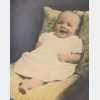
|
LadyScozz
|
Report
|
3 Mar 2013 03:50 |
|
I think Microsoft want people to get Windows8
I had a run through of it with a computer guru, and didn't like it at all! :-P
I'll look after my old computer with W7!!
The Microsoft person who was "in charge" of developing W8 has now retired... interesting!
Not sure if you can still buy a computer with W7, but not likely.
|

|
RolloTheRed
|
Report
|
3 Mar 2013 10:54 |
|
Apart from stuff in the pipeline "the channel" the sale of computers with Windows7 has already stopped.
Security updates will continue ad infinitum as governments and corporates will go on using XP for a long while to come whether Microsoft likes it or not. Hot fixes other than security are already rare.
Windows8 is less demanding on the hardware than Windows7 and VISTA mostly because they have dropped the "Aero" interface in favour of Metro.
Win8 is designed for a touch interface e.g. on a tablet or smart phone. Touch screens for desktops are rare, mostly not very good and run out at a grand just for the screen. Touch laptops also rare and poorly done.
Fortunately it is possible to make Windows8 look and work in a very similar way by installing one of the freeware apps which will bring back the hidden start button and hide the Metro interface. Yep, Win8 runs two completely different interfaces at the same time !!!
It would be fair to say though that a Windows8 phone is good value for money and integrates very smoothly with a Win8 Metro desktop. The problem then is using Metro with a mouse ( bizarre).
Unless you do a lot of heavy video editing there is no point in getting a 64-bit machine, go for 32-bit with at least 2 GB memory. 32 bit machines cannot use more than 3GB memory in any case. A desktop is better value for money than a laptop.
You will almost for sure need a new flat screen. As a minimum make sure it is 19in wide screen. Budget £ 90 - 120. Expect a hard drive of 500GB - 1 TB, DVD-RW with BlueRay read only, wireless mouse, 1GB LAN, USB3 as well as USB2, built in wifi. Bluetooth is unusual in desktop machines. A bluetooth USB addon is just afew pounds and with Win8 does not need drivers. All machines will have built in sound. Yr speakers will work but consider an upgrade.
You can all this in a desktop for under £ 250 inc p&p and Win8 Home excl. the screen. Better bang for buck than a desktop and much better screen than a budget notebook.
Avoid the likes of DELL, PCWorld Siemens-Fujitsu, ACER and the ez course of Tesco, Curry's etc. The reason is that these OEMs sell highly customised machines and upgrading / fixing them can be a royal pain. Performance is often nothing special at the price point either.
There are several very good online sellers - I use Aria ( not allowed to give the url ) and they will sell you a machine with standard parts.
There was a time when you really needed a dedicated graphics card for video eg DVD replay, games. That is no longer the case and an i5 Intel processor + integrated graphics is fine unless you like playing Call of Duty etc. It also keeps the nosie and price down.
All of the utility apps in WIn8 use the Metro interface :-( However it is possible to use notepad games etc etc from a WIn7 install. Most older software will run OK as well eg older versions of Microsoft Office all the way back to Office97! Windows Media Player has disappeared but the freeware VLC is much better in any case.
Do NOT junk your old machine before the Win8 box arrives as WIn8 has utility programs which make it easy to transfer your data.
Strange but true. Although it does not have a pretty user interface Microsoft's own free security software, virus and firewall, work better than any of the usual alternatives. That is especially so for picking up virus and trojans.
At the end of the day I would like to recommend a Mac desktop but even refurbished machines are pricey. It is not really possible to use a Mac or Android tablet as yr only computer 'cos of lack of storage though I know a few people who seem to get by ok.
good luck
|

|
RolloTheRed
|
Report
|
3 Mar 2013 12:00 |
|
Windows 8 is basically a downgraded version of VISTA with the metro interface. Upgrading to Win8 is pointless especially as there is every chance you will have big problems with drivers.
VISTA mainstream support has already ended but extended support will go on until 2017.
As an absolute waste of time but interesting it is possible to run the Metro interface under VISTA or Win7 Pro. This almost certainly violates something.
A 5 year old Tosh has nil commercial value and not-a-lot on eBay so hang on to while it works.
New laptop computers are an even faster way of converting money into thin air than new cars. As the sum paid is usually under £ 1 000 private people tend not to notice but businesses sure do.
|

|
GeordiePride
|
Report
|
3 Mar 2013 12:11 |
|
Thanks Rollo
GP
|

|
Kucinta
|
Report
|
3 Mar 2013 13:34 |
|
Had to buy a new laptop recently as old one died, so ended up migrating from Vista to Windows 8.
Being completely computer illiterate, I ignore the start up page with all those tiles for the moment (the metro interface?) and click on the good old fashioned desktop, makes me feel at home!
I know I'll have to tackle the 'steep learning curve' eventually, but for the moment I'm happy to just use something familiar for the basics.
|

|
RolloTheRed
|
Report
|
3 Mar 2013 15:40 |
|
Do yourself a favour and enable the hidden start button.
http://www.youtube.com/watch?v=9dk5MXMcTPM
Metro aka Windows8 has excellent design principles.
It is brave.
It is easy going on the hardware - important for tablets and smartphones.
Unfortunately
(a) it is truly dreadful on traditional laptops and desktops
(b) users are not going to shell out for Metro apps in vast numbers neither are developers rushing to ship metro apps ; you will be waiting a while for GRU Ancestry or MS Office to relocate to Metroland.
(b) there is no way business is going to spend billions retraining users and rewriting specialist applications
(c) still less are most businesses ready to turn the way they do work upside down which is what Metro expects
It would be easier just to shift to a windows look a like such as Suse Linux.
Meanwhile biz will stay put on a mix of XP and Windows7. Unlike private users bigbiz can get what it wants.
Metro may just be what young execs whizzing around from meeting to meeting will want running on Windows Tablet but I can't quite see it on NHS reception or the local car spares dept. etc etc.
The jury is out on whether Microsoft will survive Metro or not.
Some days the bear will eat you, some days you eat the bear.
|

|
eRRolSheep
|
Report
|
3 Mar 2013 16:03 |
|
I couldn't agree more Rollo.
Is this a case of the desires of the few far outweighing the needs of the many?
|

|
Elizabeth2469049
|
Report
|
3 Mar 2013 18:53 |
|
Thanks to Rollo as well - all the feed back from you and Errol is what I needed to channel my thoughts.
Will probably focus on a Windows 7 (already have a 19" flat screen, present from daughter 2 years ago.Will probably ask local guru for help in buying, know he will of course take commission but can still find bargains, has done other family members well - anld if it's him installing it he would probably be best placed to sort out any future hiccups!
|

|
eRRolSheep
|
Report
|
3 Mar 2013 19:42 |
|
No problem - hope it goes smoothly but if you have any questions just ask.
|

|
Maryanna
|
Report
|
4 Mar 2013 09:53 |
|
Very interesting Rollo and Errol. I have just bought a new Sony laptop with Windows 8, having a job getting my head round it and have to keep going back to my old one.
I am only just getting the hang of my iPad after nearly two years.
I did manage to get my MSN back to its familiar format through Google and saving it as a favourite, rather than using the app that comes up on startup.
What really annoys me is the fact that the clock and little icons ? come up nearly every time I swipe the curser from right to left, and that my Google Chrome icon is right at the end of all the others so I have to scroll through to find it. Is there a way I can move it ?
Sorry to hijack your thread Elizabethwithnumbers. M
|

|
eRRolSheep
|
Report
|
4 Mar 2013 12:33 |
|
If you mean on the iPad. place your finger on the icon and hold it there. after a moment all the icons start jiggling. With your finger still on the icon move it to where you want it to be. If you want it on another screen, move to the left or right of your iPad screen and the adjacent screen will appear. When the icon is where you want it, just lift your finger off. Finally, just click the Home button. Job done.
|

|
Elizabeth2469049
|
Report
|
4 Mar 2013 13:52 |
|
MaryAnna -don't apologise! I'm always keen to learn - and as a non-techie find the agony columns in computer magazines very educational
|

|
Maryanna
|
Report
|
4 Mar 2013 16:38 |
|
I don't have a clue and just muddle through. Years ago the children at school used to say " don't ask Mrs P, for help, she doesn't know anything about computers!!!." To add insult to injury, they were year ones, five and six year olds !!
I know a bit more now but don't have anything to do with IT nowadays.
Errol, the problem with the clock is on my laptop. When the curser goes from the right of the screen to the left, the clock shows bottom left and a row of icons appear down the right hand side.
I did manage to move my Google Chrome icon though. ;-) M
|

|
eRRolSheep
|
Report
|
4 Mar 2013 17:37 |
|
I think you mean the Windows 8 charm bar.
If so, it is not something that you would really want to get rid of - I'm not sure if you even can because it is an essential part of Windows 8.
|

